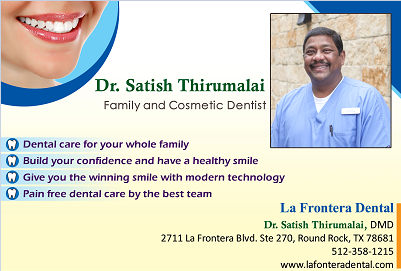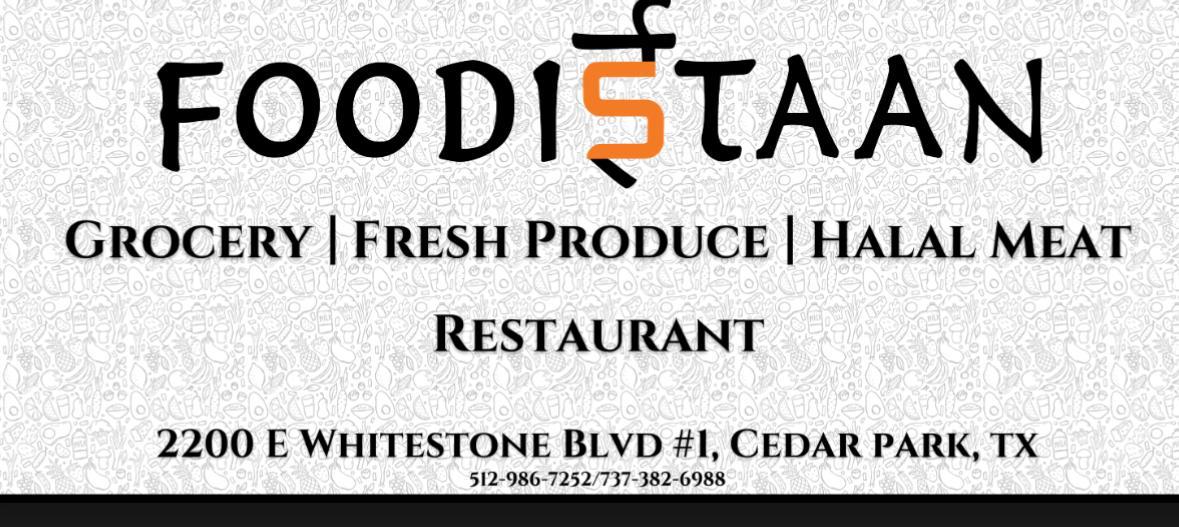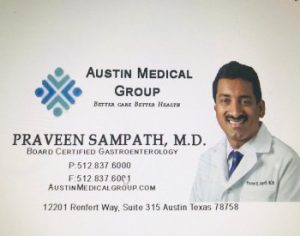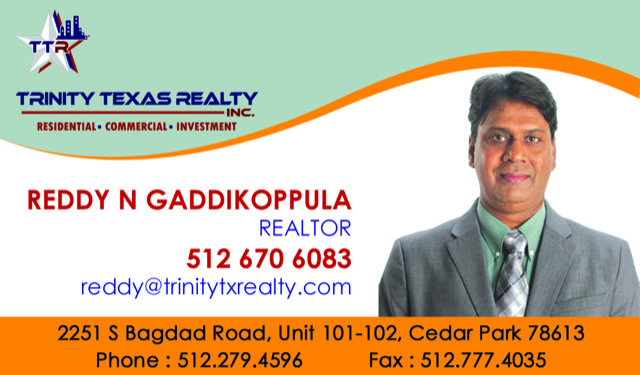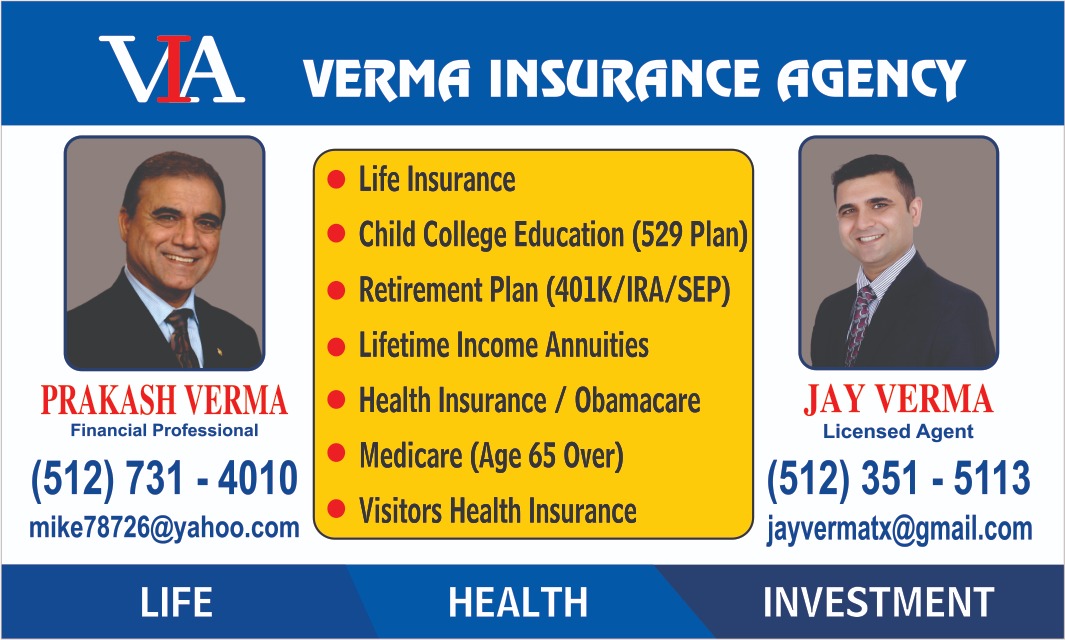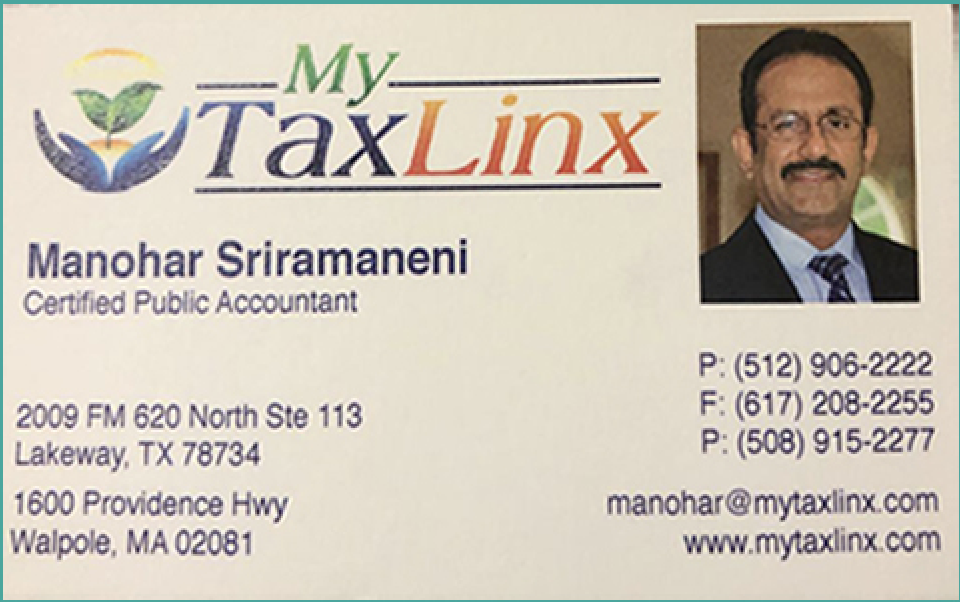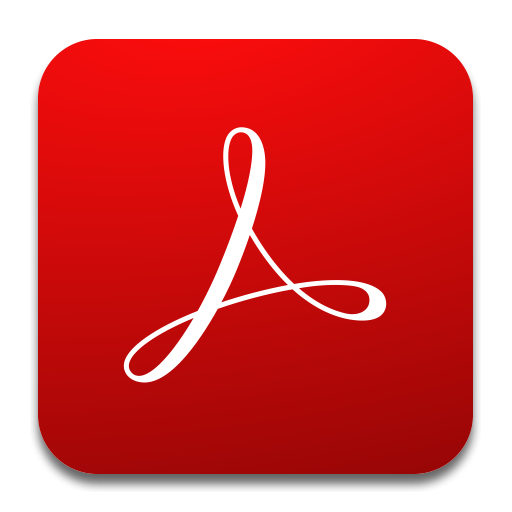News & Updates
Telugu Vani
Telugu Vani is TCA’s flagship publication to serve community interests while upholding literary values and encouraging good reading & writing. Please send your comments, suggestions and contributions to teluguvani@austintelugu.org
2019 Telugu Vani
2018 Telugu Vani
2017 Telugu Vani
2015 Telugu Vani
2014 Telugu Vani
2005 Telugu Vani
2003 Telugu Vani
2002 Telugu Vani
Instruction
P.S.: To view/print the above files properly, you should have "Adobe Acrobat Reader" and "Tikkana True Type Fonts" installed on your machine. You can download them freely from the following sites.
- Adobe Acrobat Reader : Adobe Acrobat Reader
- Aksharamala 2003 Telugu Typesetting software : Aksharamala
- Pothana 2000 True Type Fonts : Pothana 2000
- Rangavalli Web-Editor using RIT scheme : Rangavalli
- Tikkana True Type Fonts : Tikkana Font
Install Instructions for 'Tikkana True Type Fonts':
- Download Tikkana True Type Fonts (Tkn1_2__.ttf) to your machine
- Go to settings->Control Panel->Fonts->Install new font and select the Tikkana font file (Tkn1_2__.ttf)
Instructions for preparing Telugu documents & Web-pages:
- Use Telugu typesetting software & corresponding input methods e.g. Rangavalli or Aksharamala
- Install respective fonts (embedded & true type) and prepare MS-Word documents in Telugu
- Create PDF files e.g. Adobe Page Maker or >PDF995 or UltraPDF for printing & web-posting